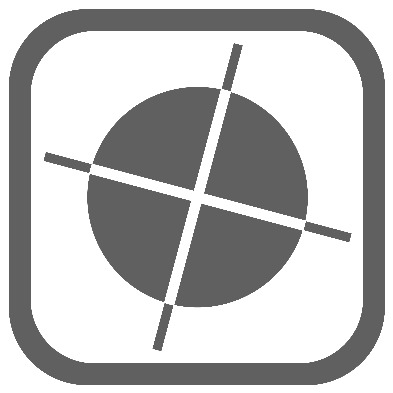
LIS Tools - a set of versatile tools
This package provides general tools for grid and point cloud processing, including transformation, attribute management, clipping, and subset extraction based on attribute values.
Tool: Apply Shift Grids to Point Cloud
| Features |
|---|
| • application of shift grids to the x,y,z coordinates of a point cloud |
| Application |
|---|
| • point cloud georeferencing |
| • height conversion from ellipsoidal to orthometric heights |
Tool: Apply Transformation Matrix
| Features |
|---|
| • transformation of point clouds / 3D shapefiles by a given 4x4 transformation matrix |
| • application of the inverse of the transformation matrix |
| Application |
|---|
| • point cloud registration / transformation |
Tool: Attach Grid Values to Point Cloud
| Features |
|---|
| • attachment of values from grid datasets as attribute(s) to each point |
| Application |
|---|
| • attachment of additional, raster-based information to a point cloud |
Tool: Attach Point Index as Attribute
| Features |
|---|
| • attachment of the index of each point in the point cloud as attribute |
| Application |
|---|
| • analysis and storage of the sorting of the points within a point cloud file |
Tool: Bulldozing [interactive]
| Features |
|---|
| • removal of objects from a grid dataset by user interaction |
| Application |
|---|
| • removal of objects, e.g. buildings, from DEM datasets |
Tool: Clip Point Cloud with Extent
| Features |
|---|
| • extraction of a point cloud subset |
| • clipping area is defined by either the extent of a shapes layer or by coordinates |
| • several options how to handle points lying on the border of the clipping extent |
| Application |
|---|
| • extraction of spatial subsets from a point cloud dataset |
| • removal of tile overlaps in seamless data processing workflows |
Tool: Clip Point Cloud(s) [interactive]
| Features |
|---|
| • extraction of subsets from one or several point cloud datasets |
| • area-of-interest is defined interactively by either dragging a box or by digitizing a polygon |
| Application |
|---|
| • extraction of spatial subsets from a point cloud dataset |
Tool: Clip Point Cloud(s) with Shapes
| Features |
|---|
| • extraction of subsets from one or several point cloud datasets |
| • area-of-interest is defined by either the extent or the polygons of a shapesfile |
| • optionally only the selected polygons are processed |
| Application |
|---|
| • extraction of spatial subsets from a point cloud dataset |
Tool: Close Gaps by Horizontal Plane
| Features |
|---|
| • closing of NoData gaps in a grids dataset by a horizontal plane |
| • the elevation of the plane is determined from the boundary cells of the NoData gap |
| • optionally an offset can be applied to the plane |
| Application |
|---|
| • gap filling in DTM datasets (removed buildings or water bodies) |
Tool: Combine Matrices
| Features |
|---|
| • combine several 4 by 4 (transformation) matrices in one |
| Application |
|---|
| • transformation |
Tool: Create Point Cloud Attribute
| Features |
|---|
| • create a new point cloud attribute with a default value |
| Application |
|---|
| • point cloud editing |
Tool: Demolition [interactive]
| Features |
|---|
| • removal of objects from a grid dataset by user interaction |
| Application |
|---|
| • removal of objects, e.g. buildings, from DEM datasets |
Tool: Drop Point Cloud Attributes
| Features |
|---|
| • deletion of attributes from a point cloud |
| Application |
|---|
| • removal of attributes, e.g., temporary processing results |
Tool: Extract Subset from Point Cloud
| Features |
|---|
| • extraction of a subset of a point cloud based on attribute values |
| • extraction based on a single value, a range of values or value ranges specified in a lookup table |
| Application |
|---|
| • extraction of point cloud subsets, e.g., all groud points or all points which show an intensity greater than a threshold value |
Tool: Grid Cell Interchange between Grids [interactive]
| Features |
|---|
| • interchange of grid cell values between two grids |
| Application |
|---|
| • manual cleanup of ground and non-ground data sets |
Tool: Join Attributes (PC)
| Features |
|---|
| • joining of attributes from a second point cloud to the input point cloud based on a unique identifier |
| • attributes to join can be selected |
| Application |
|---|
| • attachment of information from one point cloud to another |
Tool: Join Attributes From Table
| Features |
|---|
| • joining of attributes from a table to the input point cloud based on a unique identifier |
| • attributes to join can be selected |
| • points without matching identifier can be dropped |
| Application |
|---|
| • attachment of information from a table to a point cloud |
Tool: Join Attributes by NN Search (PC)
| Features |
|---|
| • joining of attributes from a second point cloud to the input point cloud based on a nearest neighbor search |
| • maximum distance threshold |
| • attributes to join can be selected |
| Application |
|---|
| • attachment of information from one point cloud to another, e.g., classification |
Tool: Map Point Cloud to Scanner
| Features |
|---|
| • mapping of points of a point cloud to scanner positions or trajectories based on GPS time, position identifier, or nearest neighbor search |
| • created attributes: direction vector pointing to the scanner position, scanner position, range to scanner, polar angle, azimuthal angle |
| Application |
|---|
| • attachment of the direction vector to scanner in order to correctly estimate the normal vector orientation |
| • attributes for quality-based filtering and accuracy estimation |
Tool: Merge Point Clouds
| Features |
|---|
| • merging of two or more point clouds into a single dataset |
| • optionally a unique identifier attribute field can be added |
| Application |
|---|
| • merging of point clouds from different scan positions or flight strips |
Tool: Point Cloud Cluster Analysis
| Features |
|---|
| • cluster analysis on selected point cloud attributes |
| Application |
|---|
| • clustering of points based on attribute values, e.g., intensity |
Tool: Reclassify Point Cloud Attribute
| Features |
|---|
| • reclassification of points based on attribute values |
| • reclassification based on a single value, a range of values or value ranges specified in a lookup table |
| • special options for NoData values and values outside the classification range |
| Application |
|---|
| • reclassification of point clouds based on attribute values, e.g., merge three vegetation classes into one |
Tool: Remove Overlap from PC Tiles
| Features |
|---|
| • removal of spatial overlap from point cloud tiles |
| • bounding boxes of tiles are defined in a polygon shapefile |
| • reading of all files in an input directory and writing of the result to another directory |
| Application |
|---|
| • removal of spatial overlap from point cloud tiles after processing |
Tool: Retile Point Cloud
| Features |
|---|
| • retiling of a point cloud into several datasets based on a polygon shapefile |
| • tiles are defined by the bounding boxes or by the (irregular) shapes of the polygons |
| • output directly to disk, optionally |
| Application |
|---|
| • spatial retiling of point clouds, e.g., in order to generate smaller tiles for data processing or for use in a virtual point cloud dataset |
Tool: Rotate PC to Horizontal Plane
| Features |
|---|
| • rotation of point cloud datasets to the horizontal plane for further (in most cases grid-based) processing |
| • output of the transformation matrix |
| Application |
|---|
| • rotation of point clouds with more or less vertical structures to the horizontal plane |
| • preparation of grid-based processing (and attachment of processing results back to the point cloud later) |
Tool: Shift Points along Vector
| Features |
|---|
| • transformation of the points of a point cloud by shifting them a certain distance along a direction vector |
| • direction vector can be unique for each point, shifting distance can be global or per point |
| Application |
|---|
| • point cloud transformation, e.g. shifting ground points along surface normal by a certain degree (soil/glacier/snow thinkness) |
Tool: Sort Point Cloud by Attribute
| Features |
|---|
| • sorting of the points of a point cloud based on attribute values |
| Application |
|---|
| • point cloud sorting, e.g. by gps-time or intensity |
Tool: Split Point Cloud
| Features |
|---|
| • splitting of a point cloud into several datasets based on the values of an attribute field and a user provided interval |
| Application |
|---|
| • separation of point classes or flight strips |
| • tiling based on, e.g., GPS time |
Tool: Transform Point Cloud
| Features |
|---|
| • shifting, rotation and/or scaling of a point cloud |
| Application |
|---|
| • point cloud transformation |
| • e.g., application or removal of a "false easting" |
| • e.g., rotation of a point cloud in the scanner coordinate system |